top of page
Ara
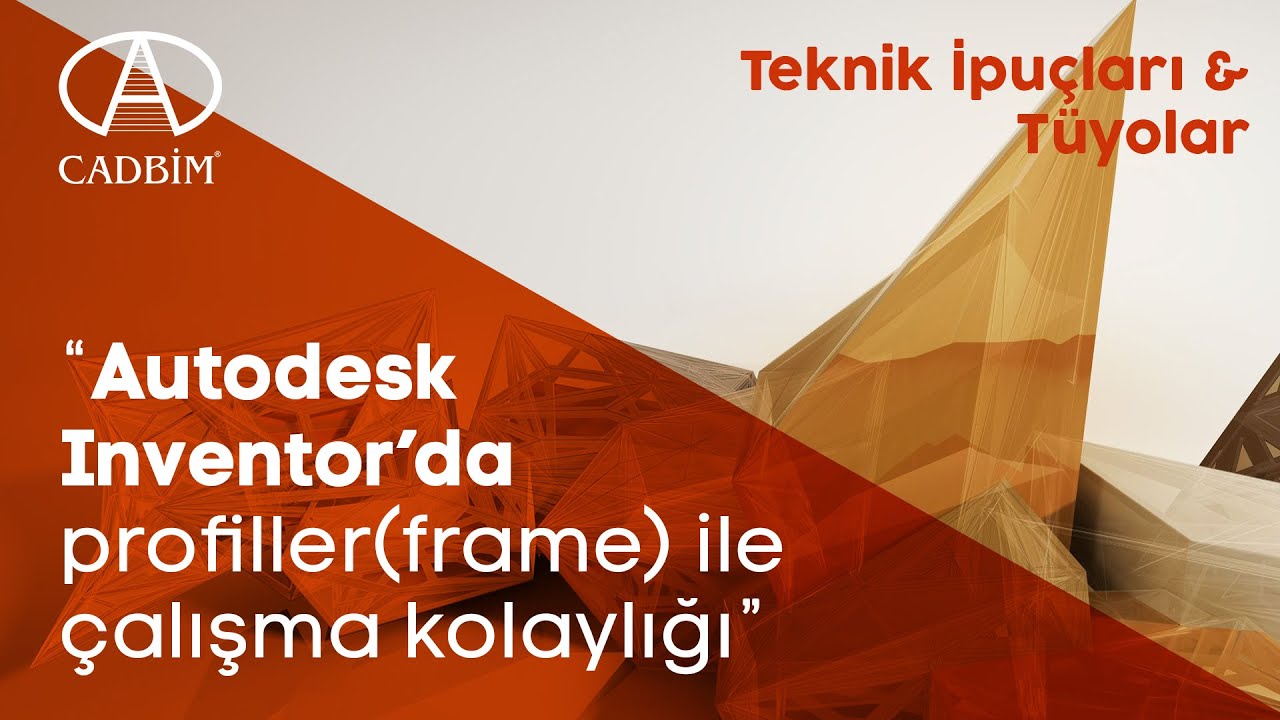
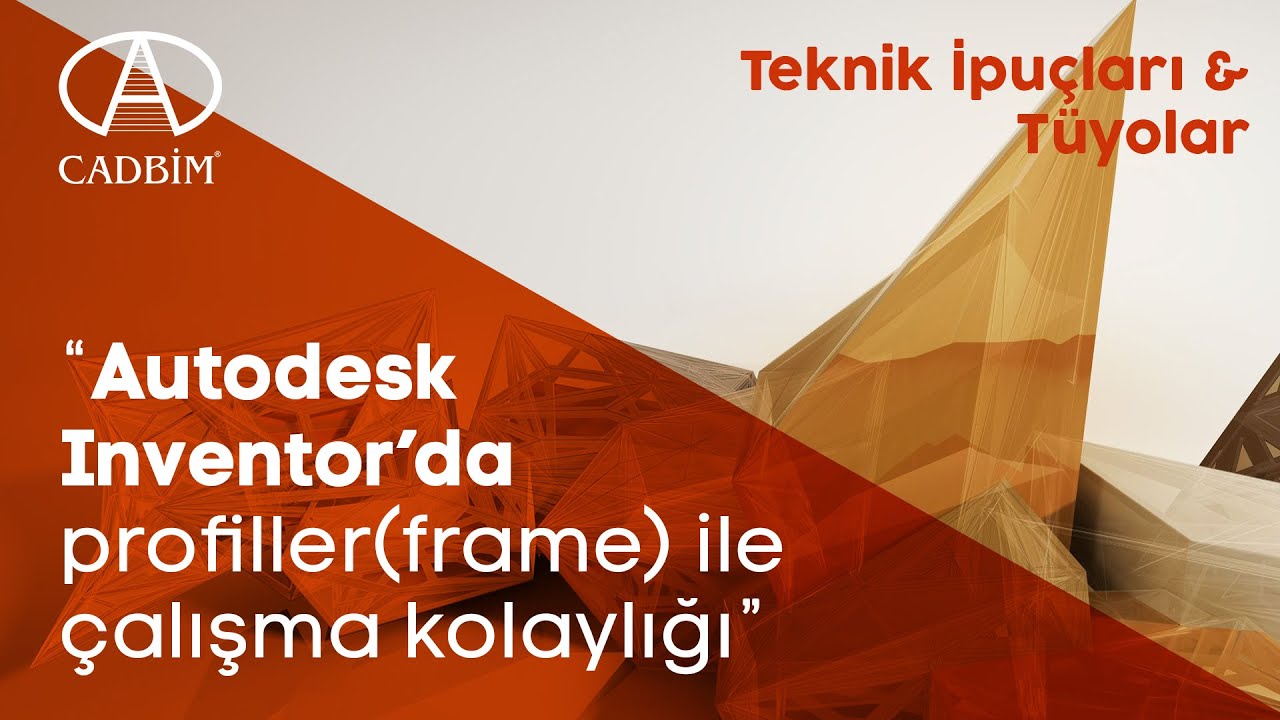
1 dakikada okunur
Autodesk Inventor - Profiller (frame) ile çalışma kolaylığı
Autodesk Inventor yazılımında profiller ile çalışırken Nastran analizinin gücünü kullanın.
58


1 dakikada okunur
Autodesk Inventor - Open File Location Özelliği
Autodesk Inventor yazılımında montajı oluşturan unsurların dosya yerini kolay şekilde bulmak için yapmanız gerekenler.
1


1 dakikada okunur
Autodesk Inventor - Direct Komutu
Autodesk Inventor direct komutu sayesinde çalıştığınız dosya hangi formatta olursa olsun üzerinde değişiklikler yapabilmenizi sağlar.
24
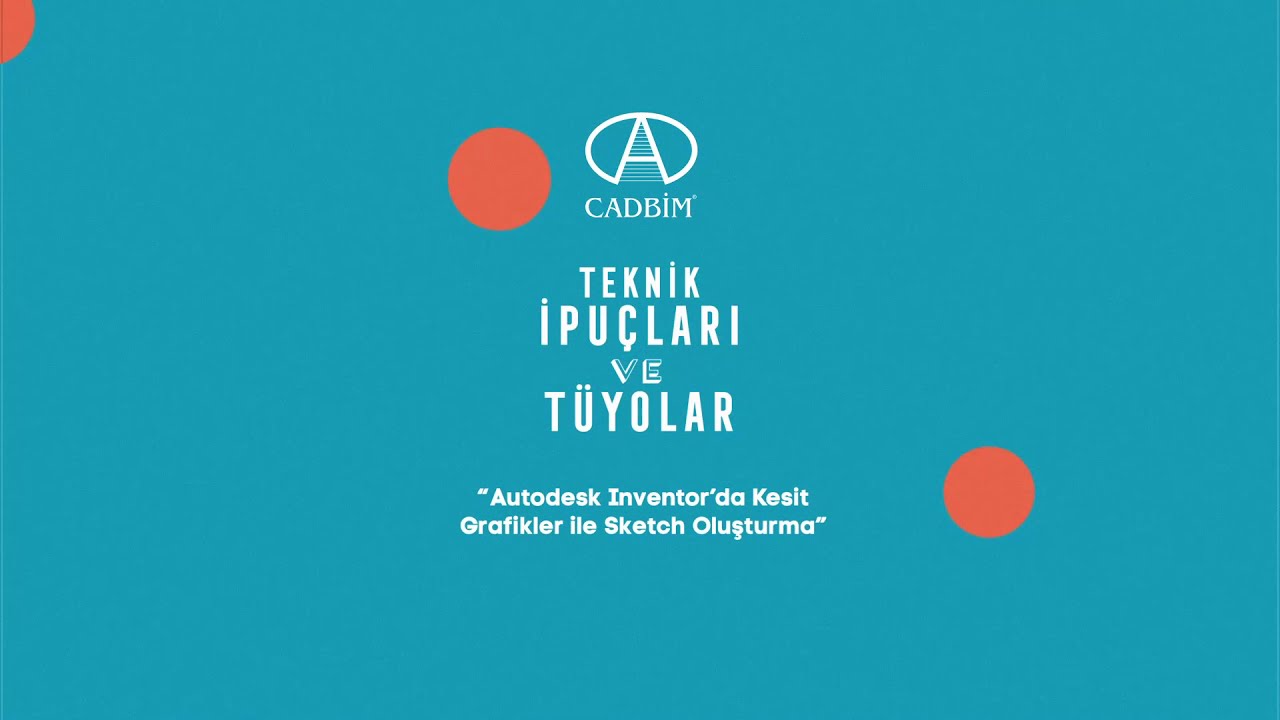
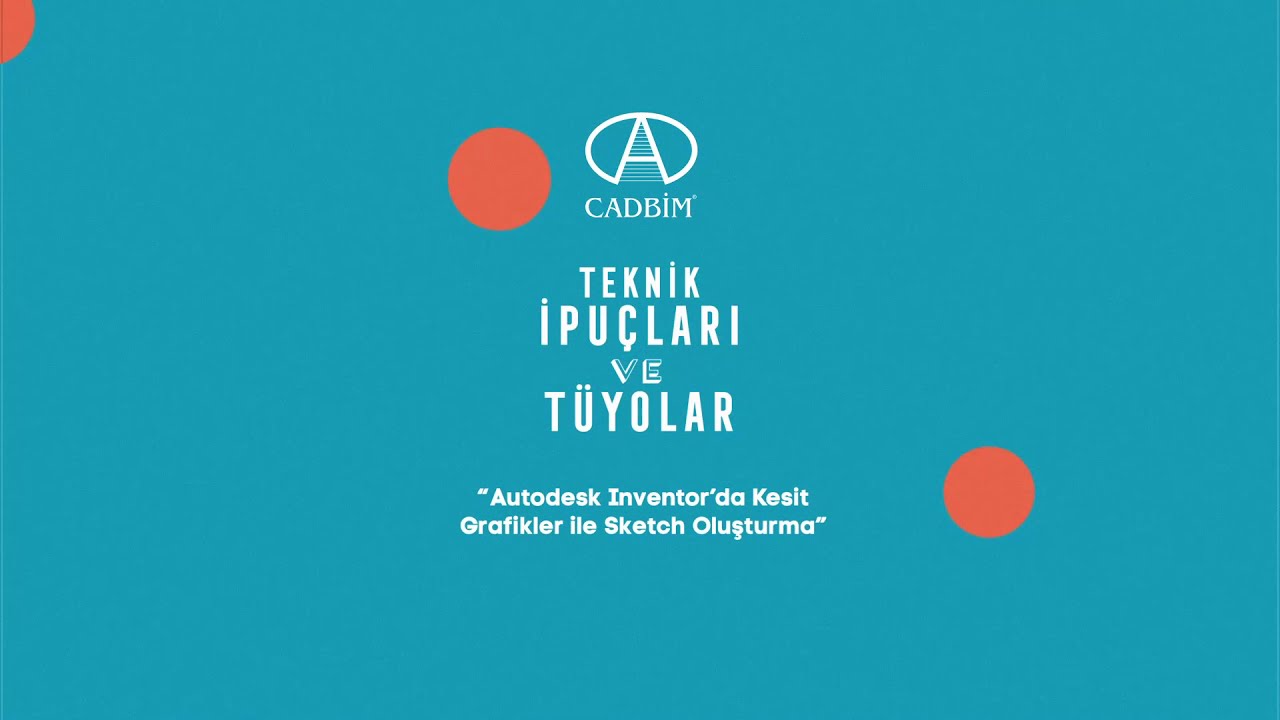
1 dakikada okunur
Autodesk Inventor Workplane Slice Graphics (Kesit Grafikler) ile Sketch Oluşturma
Workplane üzerinde çizimlerimizi en rahat nasıl oluşturabiliriz beraber izleyelim.
15
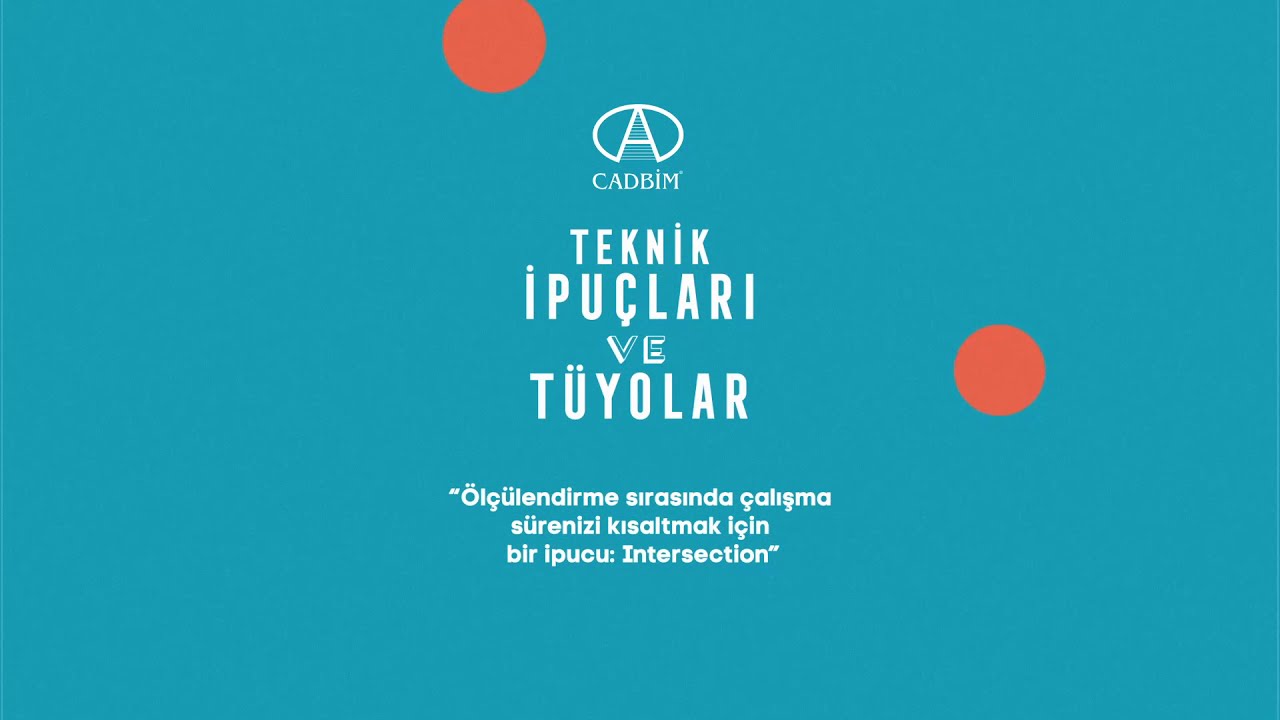
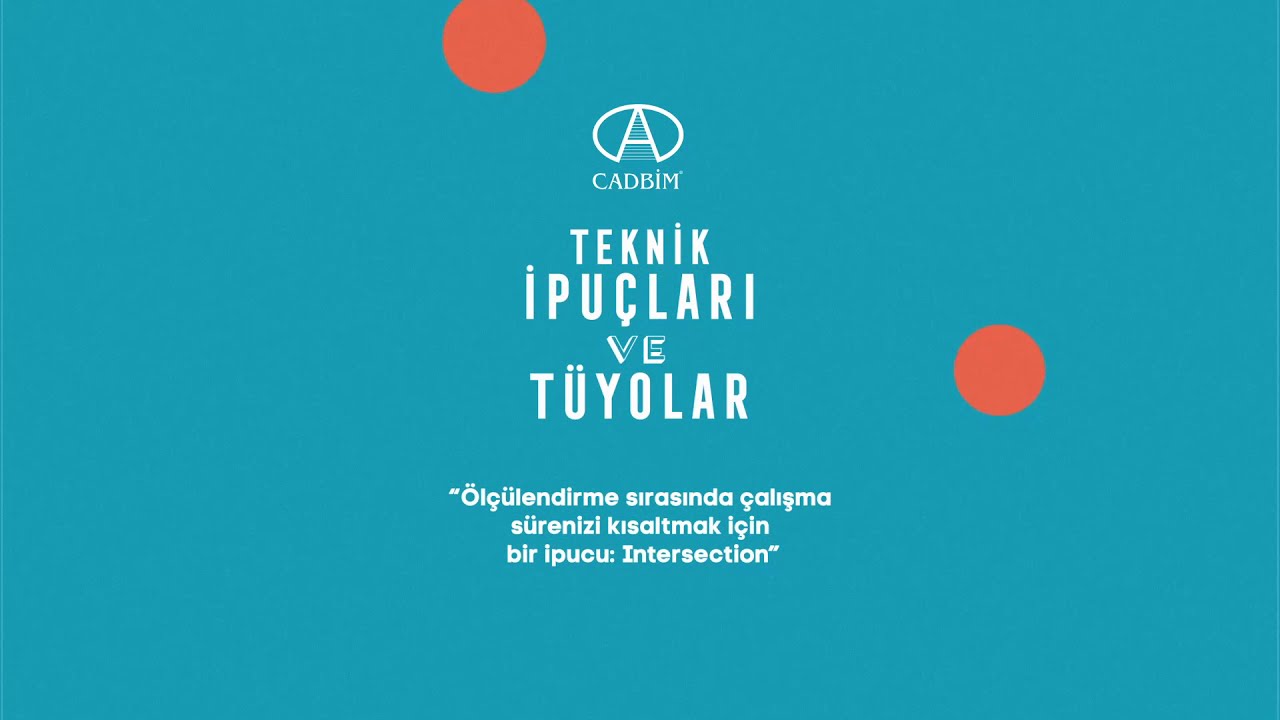
1 dakikada okunur
Autodesk Inventor Intersection Komutu
Autodesk Inventor Intersection Komutunu nasıl kullanıyoruz?
22
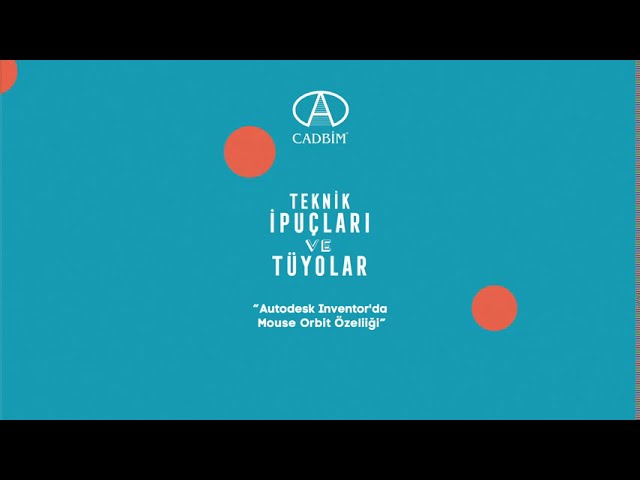
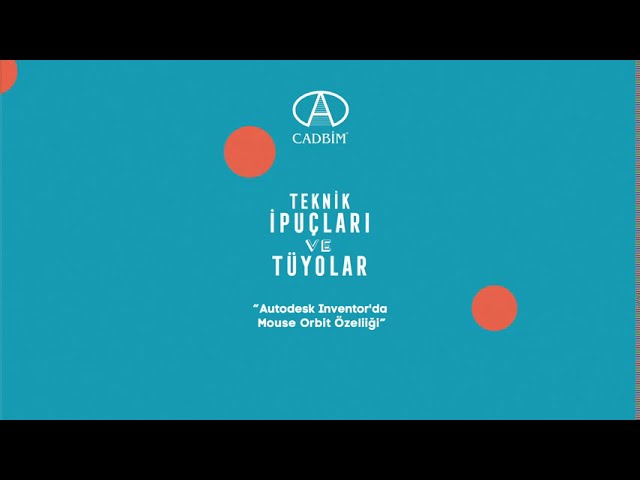
1 dakikada okunur
Autodesk Inventor Mouse Orbit Özelliği
Autodesk Inventor da model döndürme işlemini sadece mouse kullanarak yapabilirsiniz. Birkaç sistem ayarı için yapmanız gerekenler burada....
240
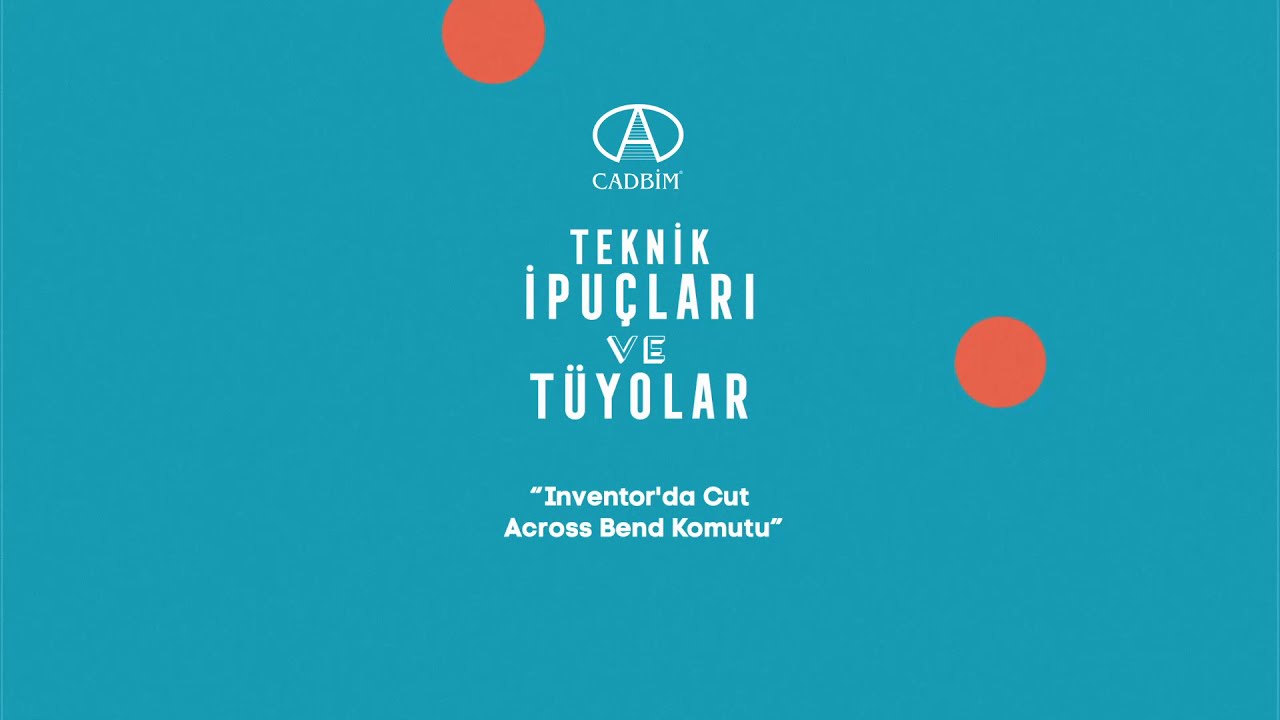
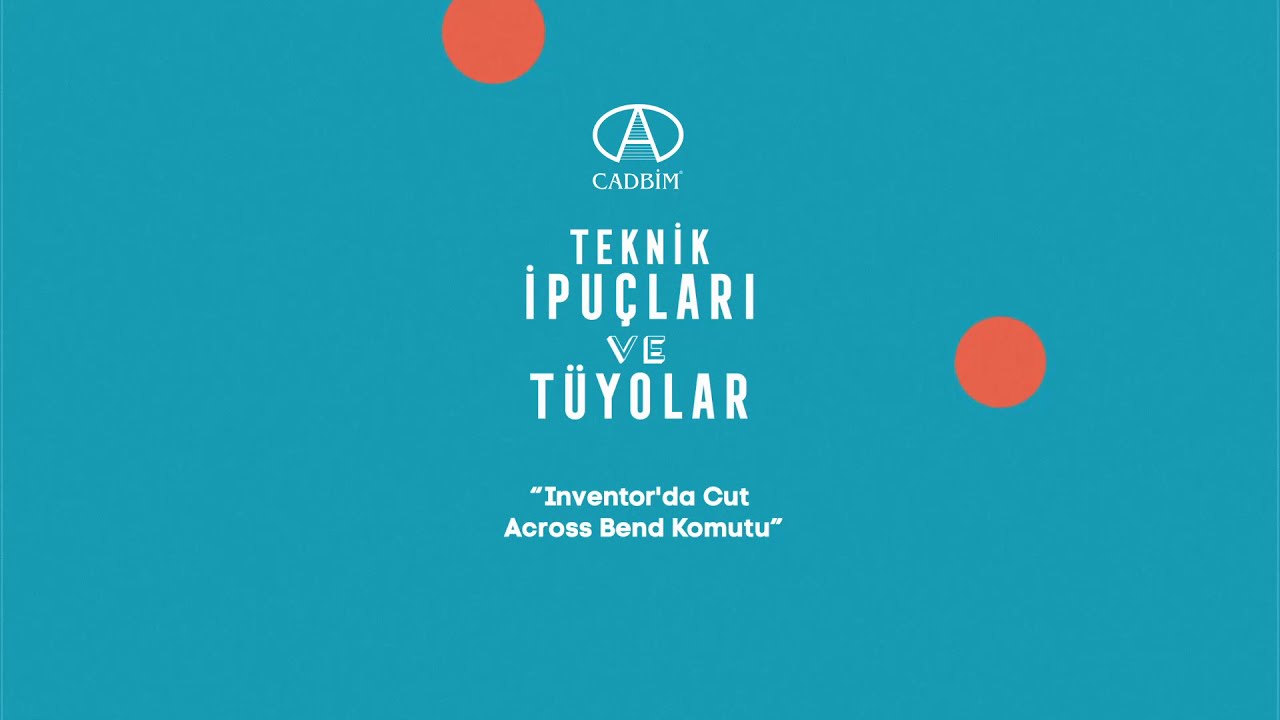
1 dakikada okunur
Autodesk Inventor Cut Across Bend Komutu
Sac parça tasarımlarınızı Inventor da Sheet Metal menüsünde kolaylıkla gerçekleştirebilirsiniz. Sac parçalarda model üzerinde boşaltma...
560
bottom of page
